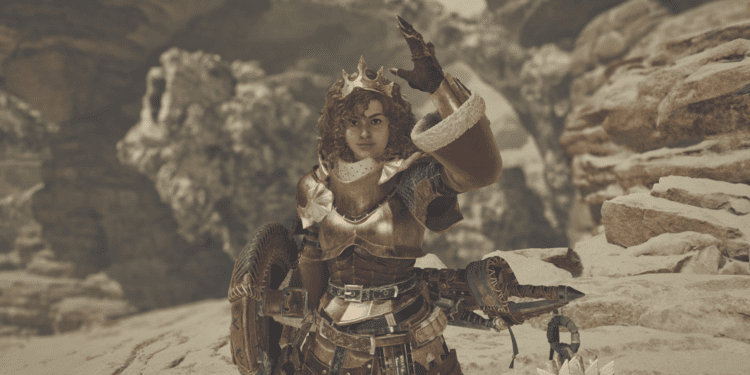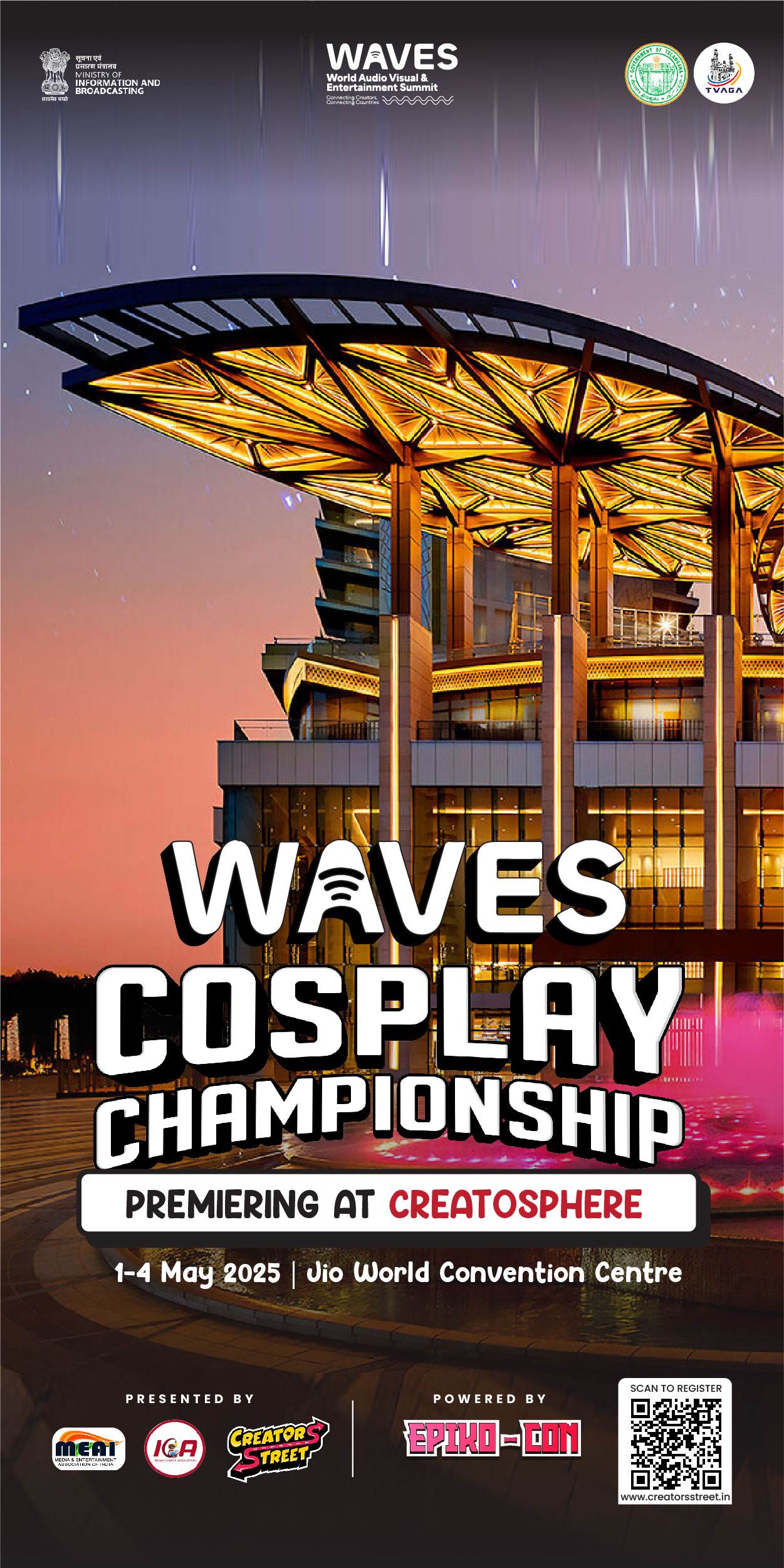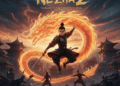“Wasting Rare Resources? Here’s How to Stop Auto-Crafting in Monster Hunter Wilds Before It’s Too Late!”
In Monster Hunter Wilds, every resource you gather can be the key to survival—or vanish into thin air thanks to auto-crafting. While this feature ensures you’re stocked up on essentials like potions and ammo, it can also drain your precious materials before you get a say in the matter. If you’d rather take full control of your inventory and resources, here’s how to turn off auto-crafting and manage your items like a true hunter.

Why Turn Off Auto-Crafting?
Auto-crafting in Monster Hunter Wilds is both a blessing and a curse. On one hand, it keeps your inventory stocked without pausing mid-battle, ensuring you always have healing potions and crucial items on hand. On the other hand, it can eat up rare resources before you even realize it, making it hard to stockpile materials for high-level gear or special crafting needs.
If you prefer to decide exactly how and when to craft items, tweaking your auto-craft settings is the way to go.
Step-by-Step Guide to Turning Off Auto-Crafting
- Open the Menu
Press the appropriate button to bring up your in-game menu. (On most platforms, this is usually the Start or Options button.) - Navigate to “Items and Equipment”
Scroll through the menu until you find the Items and Equipment section. This is where all your crafting options live. - Select “Crafting List”
Within the Items and Equipment submenu, locate the Crafting List option. Click on it to access a detailed list of all craftable items. - Identify Auto-Crafted Items
As you browse the list, you’ll see certain items marked with a small toggle switch to the right:- If the toggle is yellow and switched to the right, auto-crafting is on.
- If the toggle is gray and switched to the left, auto-crafting is off.
- Disable Auto-Crafting for Specific Items
To toggle auto-crafting for a particular item, highlight it and click the right thumbstick (R3/RS). This will turn auto-crafting on or off for that specific item. - Fine-Tune Your Crafting Preferences
Flip through the pages of craftable items (using the left and right buttons on the D-pad) to ensure that only the items you truly want to auto-craft remain active. If you ever change your mind, you can return to this menu and adjust the settings at any time.
When Should You Keep Auto-Crafting On?
While turning off auto-crafting gives you more control, there are certain cases where leaving it on can be beneficial:
- Healing Items: Keeping auto-craft enabled for potions can be a lifesaver, especially during intense battles.
- Ammo & Coatings: If you’re a ranged weapon user, having auto-crafted ammo ensures you don’t run out at a crucial moment.
- Essential Battle Tools: Items like flash pods or antidotes can be useful in fast-paced encounters where crafting manually isn’t an option.
Take Control of Your Resources
By managing your auto-crafting settings, you can strike a balance between convenience and control in Monster Hunter Wilds. Whether you want to stockpile rare materials or simply avoid wasting valuable resources, tweaking these settings ensures you always have what you need—when you need it.
Now that you’re the master of your crafting destiny, check out our other Monster Hunter Wilds guides for expert tips on weapon selection, monster strategies, and how to farm key resources like ores, bones, and monster tails. Happy hunting!